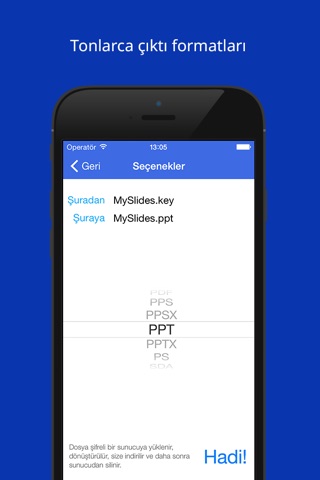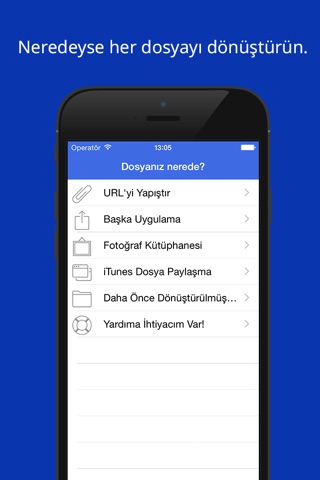
The Presentation Converter
Belgelerini, fotoğraflarını, Keynote dosyalarını, vb. Powerpoint ve diğer formatlara dönüştür!
Sunum Dönüştürücü, hemen hemen tüm sunum, fotoğraf veya belgeleri aşağıdakilere dönüştürebilir:
PPTX, PDF, PPT (Keynote Uyumlu), ODP, JPG, PNG, HTML ve TXT!
1. Giriş dosyanı seç (veya başka bir uygulamadan paylaş)
2. Çıktı formatını seç
3. Dönüştür! Sadece birkaç saniye sürecek.
4. Dosyanı paylaş veya Powerpoint, Keynote, vb. de aç.
Dönüştürülen tüm dosyalarınıza uygulama içi dosya görüntüleyicisinden ve iOS 11deki Dosyalar uygulamasından erişin.
Dönüşüm tamamlandıktan sonra, dosyayı önizleyebilir ve seçtiğiniz döküman düzenleyicisi gibi başka bir uygulamadan kolayca açabilirsiniz ve iTunes Dosya Paylaşımı ile dönüştürülen tüm dosyalarınızı her zaman bilgisayar üzerinden edinebilirsiniz.
Dönüşümler genelde 15 saniyeden az sürmektedir!
Desteklenen girdi biçimleri şunları içermektedir:
pptx, key (keynote), pdf, ppt, odp, jpg, png, html, txt, doc, docx, etc!!
Desteklenen çıktı biçimleri:
pptx, pdf, ppt, odp, jpg, png, html, txt
Dönüşüm, dönüşümü daha kolay, daha hızlı ve daha fazla batarya dostu yapan güvenli bir bulut sunucusunda yapılmaktadır. Bu uygulamayı kullanmak için bir internet bağlantınız olması gerekmektedir. Dosyalar, dönüşümden sonra sunucudan hemen silinmektedir. Dönüşüm veya iptal edilme sonrası dosyalar hemen silinirken, bu uygulamayı kullanarak dosyalarınızın uygulama ile internet üzerinden dönüşüm sunucusuna gönderilmesini kabul ettiğinizin bilincinde olmalısınız.
This app includes an optional auto-renewable subscription (Premium Pass): Premium Pass beings with a free trial period, then an auto-renewable monthly subscription when trial ends. Payment will be charged to your iTunes account at confirmation of purchase and will automatically renew (at the duration/price selected) unless auto-renew is turned off at least 24 hrs before the end of the current period. Account will be charged for renewal within 24-hours prior to the end of the current period. Current subscription may not be cancelled during the active subscription period; however, you can manage your subscription and/or turn off auto-renewal by visiting your iTunes Account Settings after purchase. Any unused portion of the free one week initial period will be forfeited when you purchase a subscription.
Privacy Policy & Terms of Service: https://smoothmobile.freshdesk.com/solution/articles/9000140130-privacy-policy-and-terms-of-use